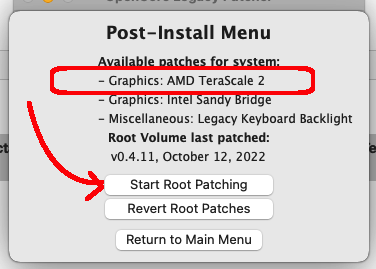Saving the 17-inch Macbook Pro (Part 3) Graphics Acceleration for 2011 Models w/ Dual GPUs
Thanks to OpenCore Legacy Patcher, users with the 17-in MacBook Pro can still run MacOS 11 and 12 (Big Sur and Monterey, respectively).
Even better, experimental AMD drivers allow users that actually have DUAL GPUs to have Graphics Acceleration.
Remember in the older DosDude patchers, in most cases users with 2011 models needed to disable the AMD GPU to have things run.
The following are the steps used to setup Graphics Accelaration in the 2011 MacBook Pros w/ working AMD GPUs.
- Download OpenCore Legacy Patcher using the link below:
- Download and Install MacOS 11 or 12 using OpenCore Legacy Patcher. Follow steps below. You will need a 16GB USB stick for this.
- Once installed go thru the MacOS setup process.
- Confirm you do NOT have graphics acceleration.
- Brightness Control will not work
- Opening windows should be slow as molassas.
- Download/Extract OpenCore Legacy Patcher (as of 10/2022 the version is v0.4.11). You should already have this if you just installed MacOS.
- Run and select POST INSTALL ROOT PATCH
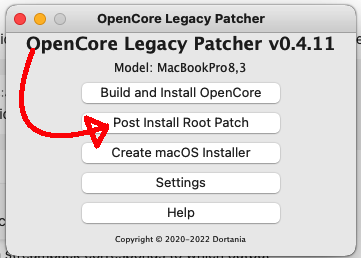
- Verify that Graphics AMD TeraScale 2 is selected.
- Select "START ROOT PATCHING"
- Enter the root password or a user with sudo privileges.
- Reboot
- You should now have graphics acceleration. Windows should open many times faster than before.
- Brightness control and sleep should now be working ... that's quick test to see if things were successful.
- You should also be able to watch a video on VLC w/o too many issues.