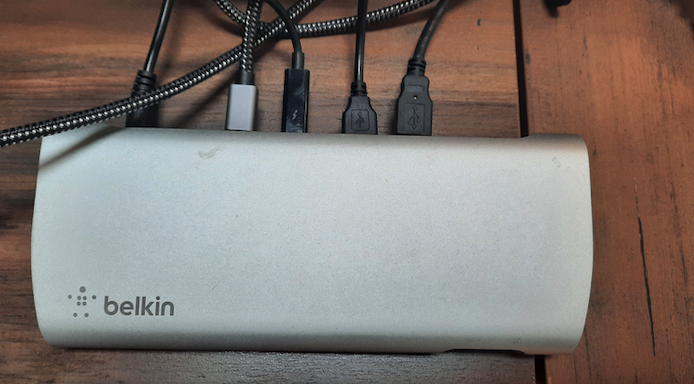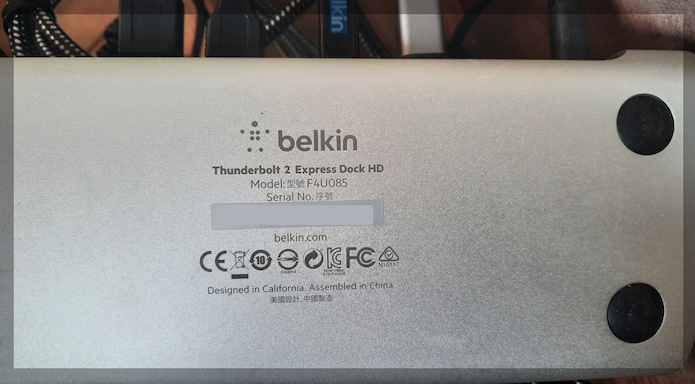Saving the 17-inch Macbook Pro (Part 1) USB
For some reason, I always felt that the 17 inch Macbook Pro, particularly the last (late-2011) version was the best MacBook ever made.
While it was heavy as HELL, it also allowed one to effectively carry a portable workstation in your backpack.
Unfortunately, for some reason, Apple did away with the 17 inch models after 2011, most likely because they wanted to tout their Retina display model... but I will always love the 17 inch models more.
Amazingly with a little bit a ingenuity, as of 2022/09, you can pretty much have everything modern in this Macbook.
Today, let's look at USB 3.0 options for the 17 inch MacBook Pro (2011 model).
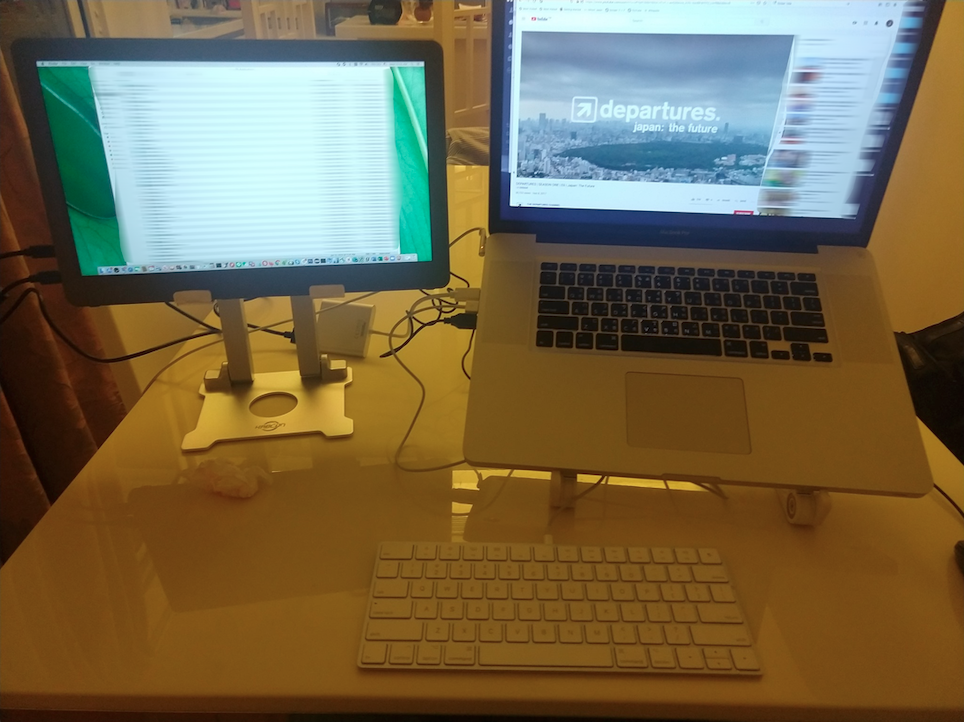
The 2011 17 MacBook Pro still has USB 2.0, which in 2022 ... is a bit slow.
As far as I can tell, there are three options for getting USB 3.0 on this system.
1. Sonnect Tempo Duo ExpresscCard 34
This card plugs into the ExpressCard 34 port, and pretty gives you about 1/2 USB 3.0 speeds. However you will need to plug a micro USB cable into the card for power.
As of last writing, this adapter was available on the Sonnet Main Site


2. Kanex Model KTU10
The 2011 model MacBooks have a thunderbolt 1 port, and the Kanexe Adapter connects a USB and eSATA adapter to this. I had good results where and transfer speeds were pretty good!
As of last writing, this was available on Amazon


3. Belkin Thunderbolt 2 Express Dock HD Model F4U085
This was by far the best, and most expensive solution. The thunderbolt 2 dock allowed me to connect to the Thunderbolt port and still have USB ports as well as HDMI, audio and Mini Display ports for a second monitor. However, the Display ports will not work if you have a disabled the external GPU (more on this later)
I got mine in Taiwan, but it seems ebay is selling this: