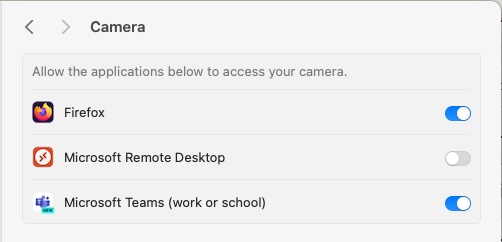Add apps to microphone and camera access in macos Sonoma
I'm running MacOS Sonoma on my Macbook Pro 17 ... which I LOVE!
However, for some reason, when I installed Teams, the app didn't install with either camera or microphone access.
For some dumb reason, for these mic and camera permissions, there is no (+) sign which will allow you to manually add an app here.
I searched around a bit, and found this:
Basically the article states that all permssions for a users are stored in an SQLLITE database, and that to manually allow an app mic and/or camera access you need to insert into this database:
Example:
$ sqlite3 ~/Library/Application\ Support/com.apple.TCC/TCC.dbinsert into access values ('kTCCServiceMicrophone','', 0, 2, 2, 1, null, null, null, 'UNUSED', null, null, 1669648527);
OR
insert into access values ('kTCCServiceCamera','', 0, 2, 2, 1, null, null, null, 'UNUSED', null, null, 1669648527);
However, in MacOS Sonoma, the access table has additional columns added, and if you attempt to run the SQL above you will get the following:
sqlite> insert into access values ('kTCCServiceCamera','', 0, 2, 2, 1, null, null, null, 'UNUSED', null, null, 1669648527);
Parse error: table access has 17 columns but 13 values were supplied
sqlite>
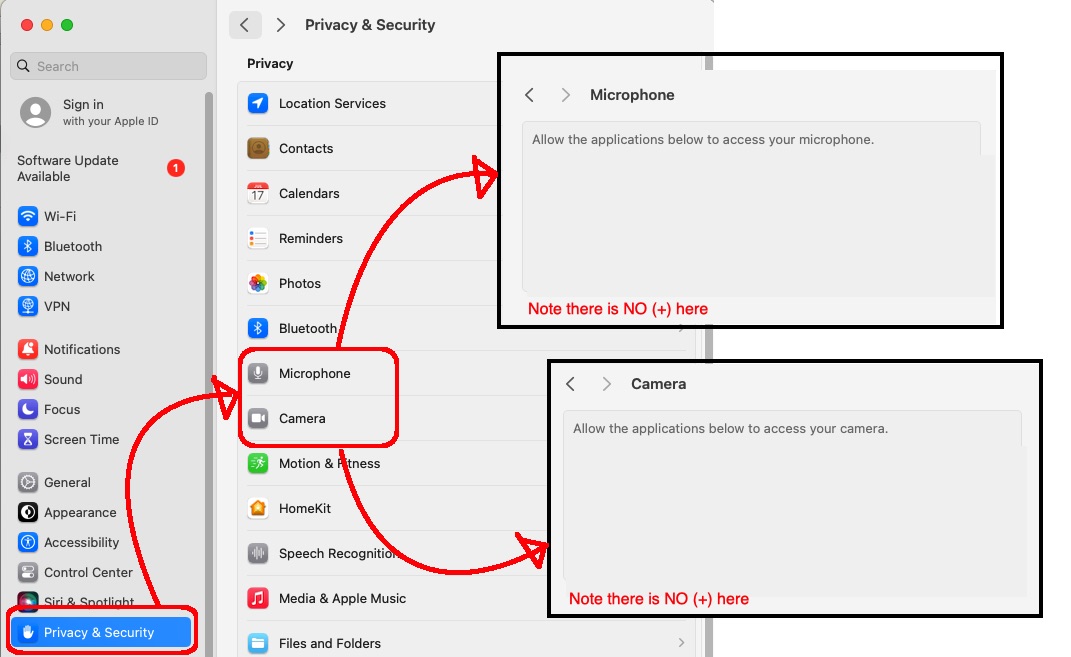 Edit Text
Edit Text
For MacOS Sonoma, you need the following additional 4 columns:
insert into access values ('kTCCServiceMicrophone','com.microsoft.teams2', 0, 2, 2, 1, null, null, null, 'UNUSED', null, null, 1669648527,null,null,'UNUSED',1669648527);
insert into access values ('kTCCServiceCamera','com.zoom.video', 0, 2, 2, 1, null, null, null, 'UNUSED', null, null, 1669648527,null,null,'UNUSED',1669648527);
Basically the first and secord parameter are NULL, the third is UNUSED, and the forth is a unix timestamp
Once you do the insert, type .quit to exit sqllit3, and restart the control panel.